

Hardware

CMS
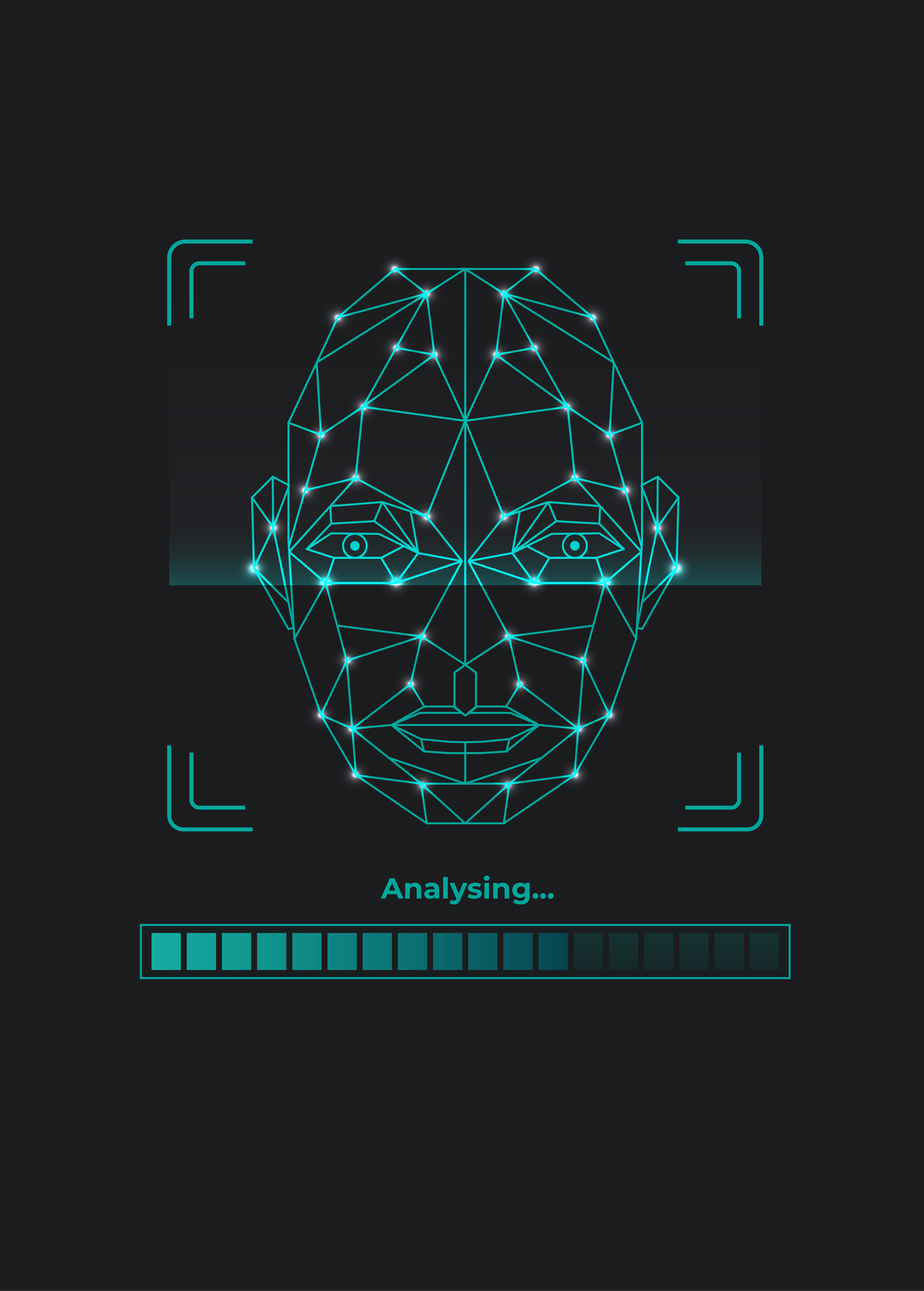
AI




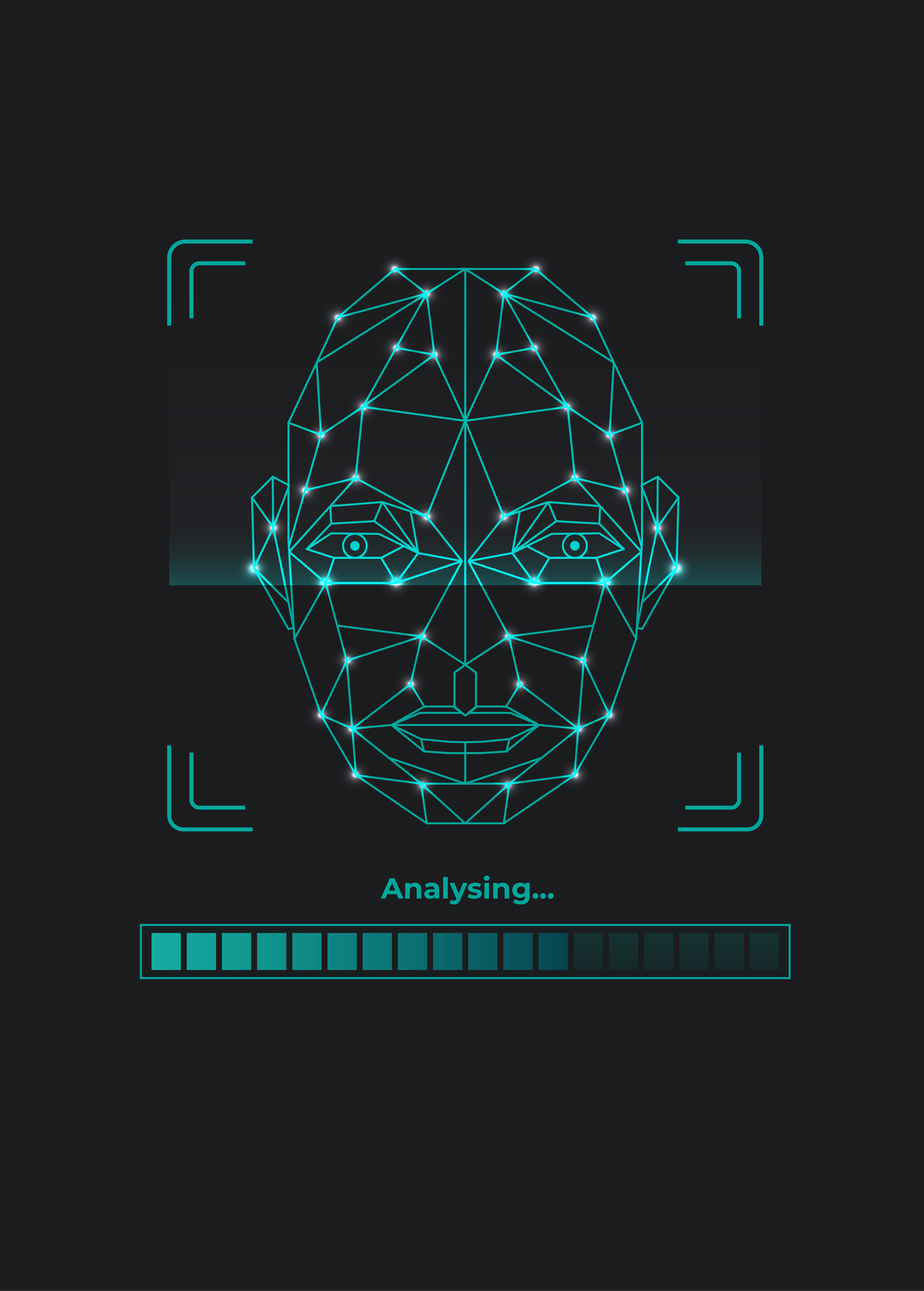

Comprehensive solutions to create, enhance, and maintain your brand's identity.
To begin your Wejha experience, simply create an account by entering your work email or phone number
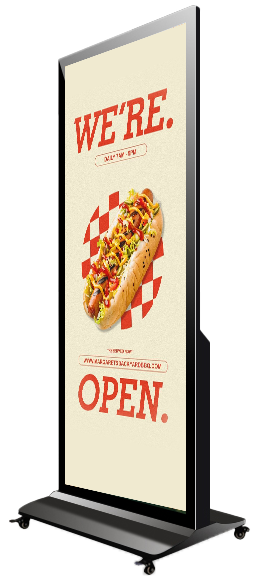
Experience Innovation. Witness the Future.

What is AI-Powered Digital Signage?

Learn about the key points related to How to Learn Ea...

From powerful hardware and intelligent software to AI innovation and strategic digital marketing, WEJHA delivers end-to-end technologies that empower your brand,

Get Hands-On Experience with Our Free Trial, See How WEJHA Can Transform Your Space Before You Commit.
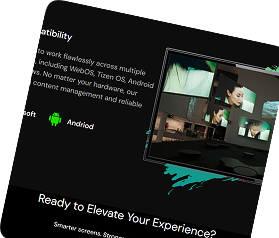

Explore detailed answers to the most asked questions about WEJHA's digital solutions, usage, support, and more.
Explore smart signage that drives attention, boosts interaction, and elevates your space.
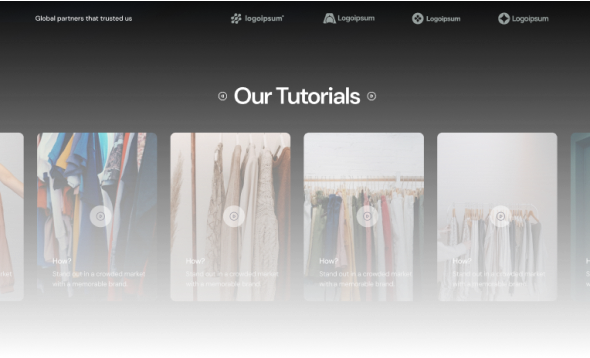
Smarter screens. Stronger presence. Let’s create
your next display experience.
Copyright © 2025 WEJHA Rights Reserved